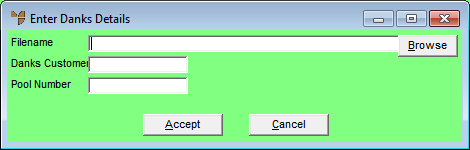
Use this option to create and post the purchase order to a file which can be imported by hardware supplier, Danks.
Refer to "Purchase Order Creation Overview" for the steps involved.
Micronet displays the Enter Danks Details screen.
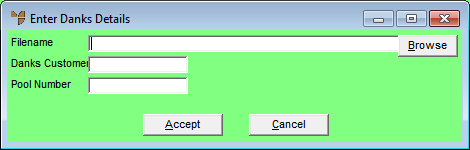
|
|
Field |
Value |
|
|
Filename |
Enter the path and filename for the Danks file, or select the Browse button to find the file. |
|
|
Danks Customer |
|
|
|
Pool Number |
|
Micronet creates the Danks file then redisplays the Purchase Order Creation - Detail screen.